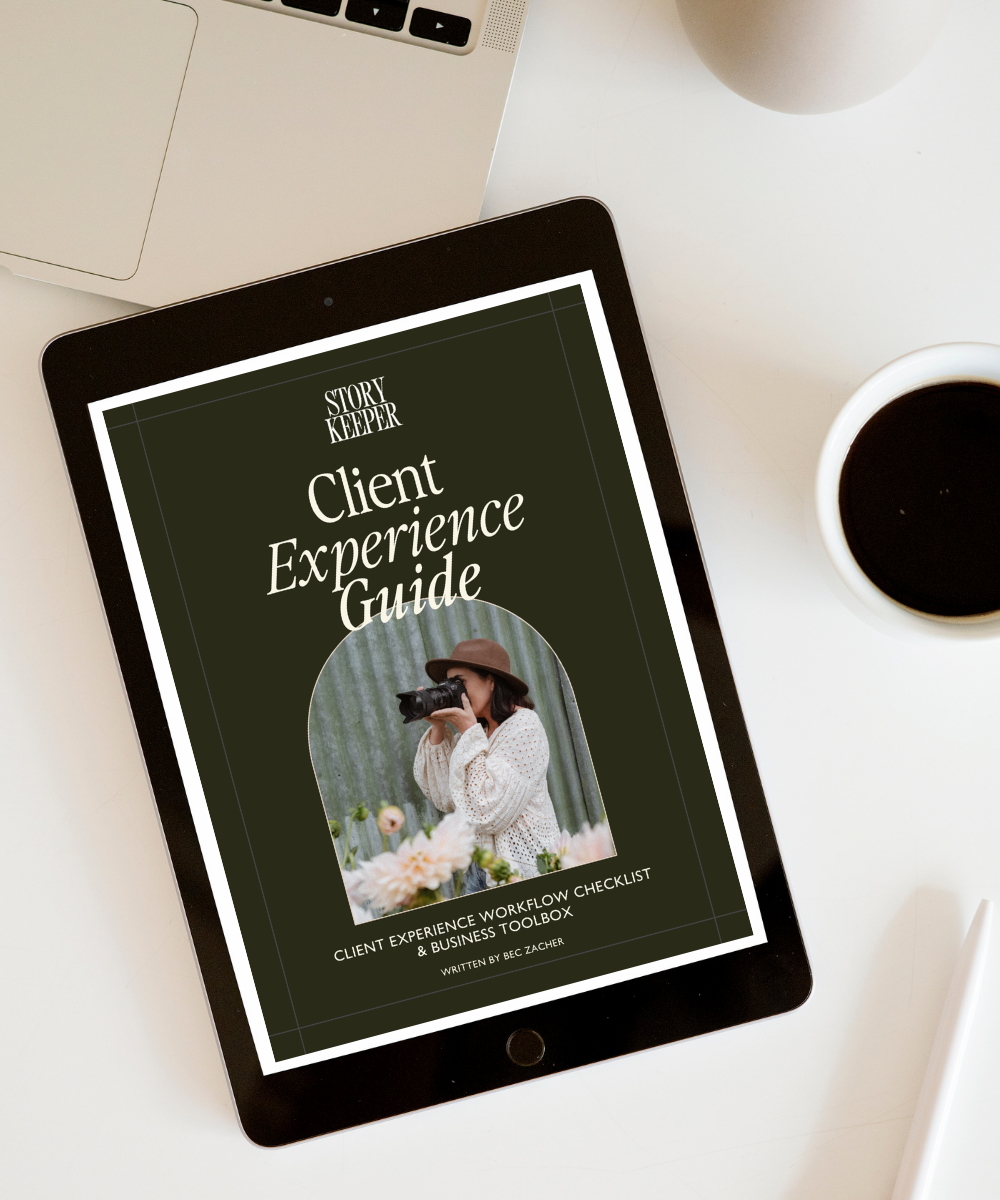ARTFULLY DESIGNED PRESETS +
PHOTOGRAPHY EDUCATION
for photographic artists
Create art
you love,
simplify your editing, and elevate your client experience!
CREATED BY BEC ZACHER
MY NEW COURSE
is now live
The Art of Editing and the Post-Shoot Process
Presets & Creative Tools
Presets
Creative Tools & Brushes
Editable Client Guides
SHOP NEW & BESTSELLERS
BIZ TOOLS YOU NEED IN YOUR LIFE
This is my one stop spot for all of my go-to freebies, biz tools and resources to hit the ground running!
Lot’s of insider discount codes for the software I love and use daily.
MOBILE & DESKTOP PRESETS
CREATED FOR ALL DEVICES
Designed to work seamlessly across your computer, iPad, and phone, so you can edit with consistency, no matter where you are.
On the Blog
PHOTOGRAPHER ~ EDUCATOR ~ MAMA OF 4
Hey there, I'm Bec!
After 10+ years of running a heart-led photography biz (while juggling motherhood and editing in nap times), I’ve learned a thing or two, and I love sharing it all. Helping photographers grow thriving, purposeful businesses lights me up.
Story Keeper is where it all comes together — a hub for creatives who want beautiful, practical tools that actually make running a business easier. Thousands of photographers around the world use my presets and resources to create, grow, and keep showing up for the work they love.
ELEVATE YOUR CLIENT EXPERIENCE & BOOST YOUR BOOKINGS!
Freebie
Whether you’re a full-time photographer or a creative hoping to turn a side hustle into your dream business, this client experience checklist and planner will help set you up for success.